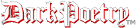Log In
How to Retrieve Lost Data
By antiScripsony
So let's say that you've been working on something on DP, and you accidentally
close the window or the tab (for my fellow firefoxers). And it's like,
"I don't want to rewrite that thing! It won't be as good!" Just like in
that Shel Silverstein poem.
Here's what you do!
Download pmdump
and Strings.
Run it a little bit like this:
C:> pmdump -list | find "firefox"
4014 - firefox.exe
C:> pmdump 4014 firefox.dmp
So now you have a nice little file called "firefox.dmp". It might take
a while, mine was 701MB in size! Next up, run Strings, like so:
C:> strings firefox.dmp > firefox.txt
And you will have a nice little text file of all the text from the file.
Mine was about 50MB, after filtering out all the garbage memory in there.
Open it in your favorite text editor (I like TextPad) and search for a
few words from the work, and you have it again! Voila.
By the way, I didn't figure this out. I'm quoting this
clever dude.
Comments on "How to Retrieve Lost Data"
-
 On Friday, July 8, 2011, carlosjackal
(2787)
On Friday, July 8, 2011, carlosjackal
(2787) wrote:
wrote:
Excellent. Thank you for sharing :) *from one firefox user to another*
-
 On Thursday, May 14, 2009, bpathos
(77)
On Thursday, May 14, 2009, bpathos
(77) wrote:
wrote:
Your friend knew these things, but you brought them to us. Thank you.
-
 On Sunday, September 18, 2005, Dei
(663)
On Sunday, September 18, 2005, Dei
(663) wrote:
wrote:
yay!! you are beautiful
-
 On Sunday, September 18, 2005, Malice In Wonderland
(976)
On Sunday, September 18, 2005, Malice In Wonderland
(976) wrote:
wrote:
kick ass...*makes note of this* Thanks.
-
 On Sunday, September 18, 2005, purr_verse
(1052)
On Sunday, September 18, 2005, purr_verse
(1052) wrote:
wrote:
Oooh, yay - a 'save me from myself' thing! I am indeed a Firefox user; I'll be saving this little piece o' wisdom for future UpFuckages I may commit. Thanks! :)